Healy Resonance Analysis
How Healy Resonance Analysis Works
To perform a Healy Resonance Analysis, we will use the blue dot application. In this app, you can create clients by entering the requested personal information or select and/or edit previously created clients.

What is the HealAdvisor Analyse Resonance?
The HealAdvisor Analyse Resonance Module allows you to perform an analysis in the Information Field and, as a result, use the obtained information to harmonize the Information Field with just the press of a button. Therefore, the resonance analysis is designed to serve as an advisor that determines and recommends frequency programs from various databases with which you currently have the highest resonance.
The core of the Resonance Module is the HealAdvisor, where expert knowledge and years of experience from professionals in various healing fields are compiled into multiple databases.
Run analyses on the following databases to detect what you resonate with most at any given moment.

Databases
In addition to Healy’s programs, the Healy Resonance version contains recorded frequencies of amino acids, vitamins, plants, minerals, etc., from various holistic medicine methodologies:
- Bach Flower Remedies
- I Ching
- Courage
- Australian Bush Flowers
- Schuessler Salts
- Alaska Gem Elixirs
- Creative Information: Psyche
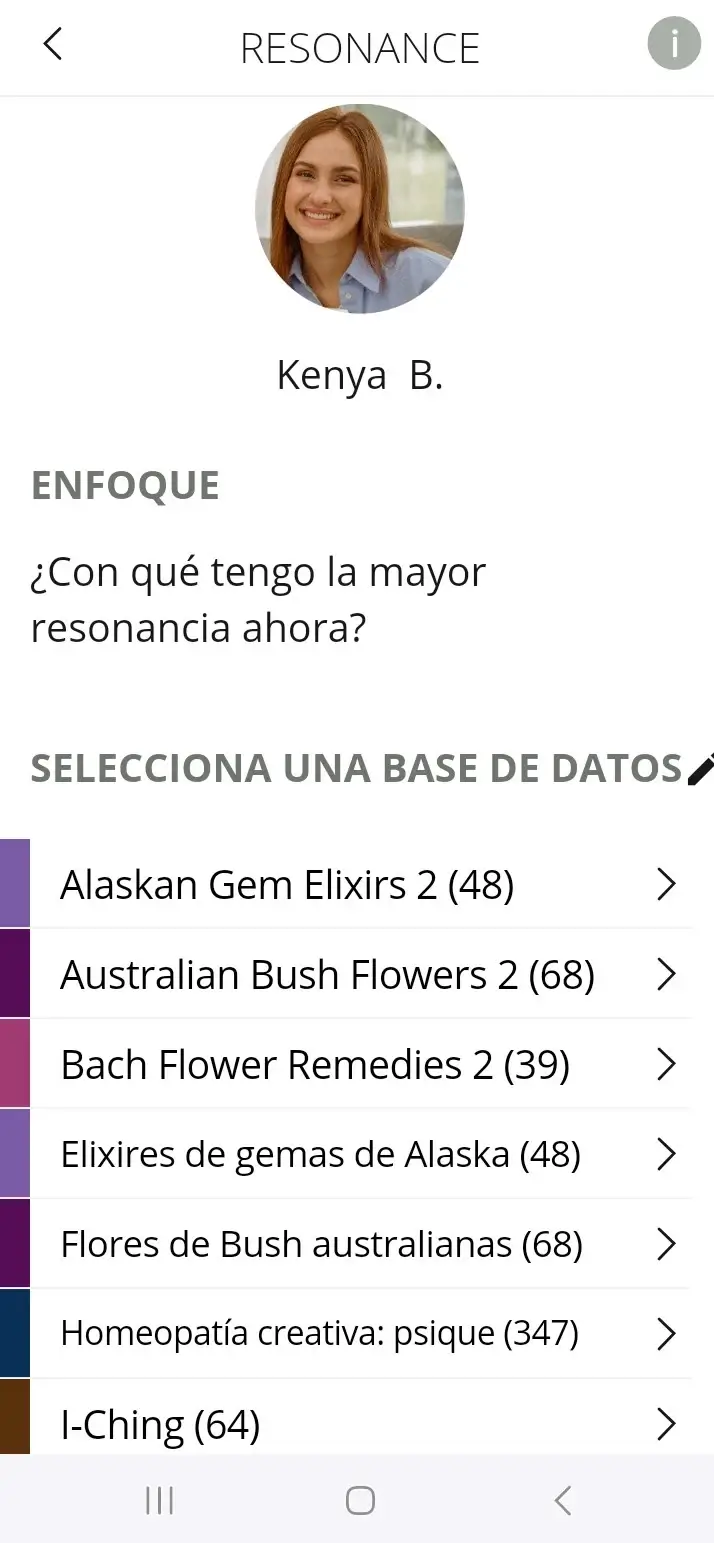
Healy Resonance Analysis
Healy Resonance can analyze all Healy modules, including:
- Meridians 1 and 2 (20)
- Bioenergetic Harmony 1 and 2 (20)
- Profession (7)
- Learning (9)
- Mental Balance (8)
- Pain (7)
- Fitness (8)
- Gold Cycle (7)
- Chakras (7)
- Skin (5)
- Beauty (6)
- Sleep (4)
- Protection (8)
- Deep Cycle (12)


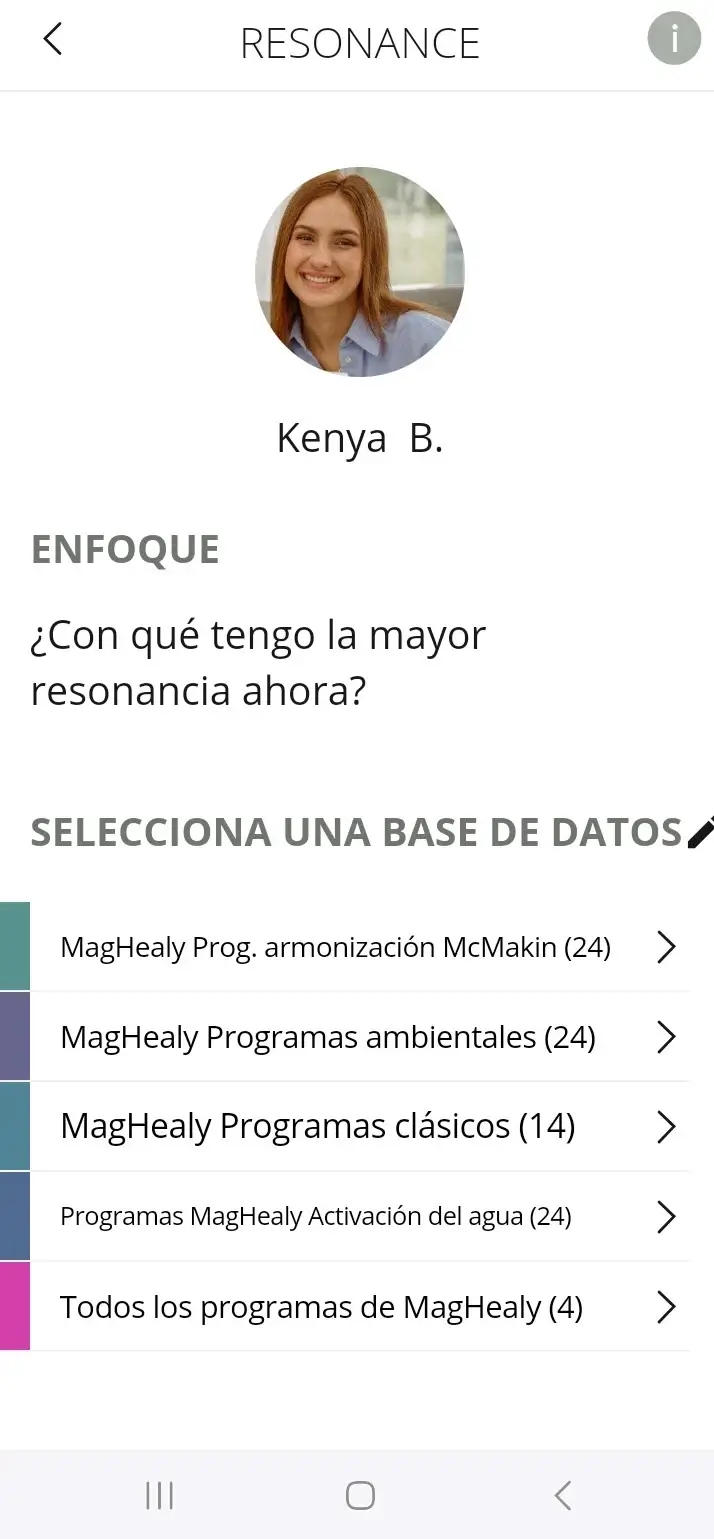

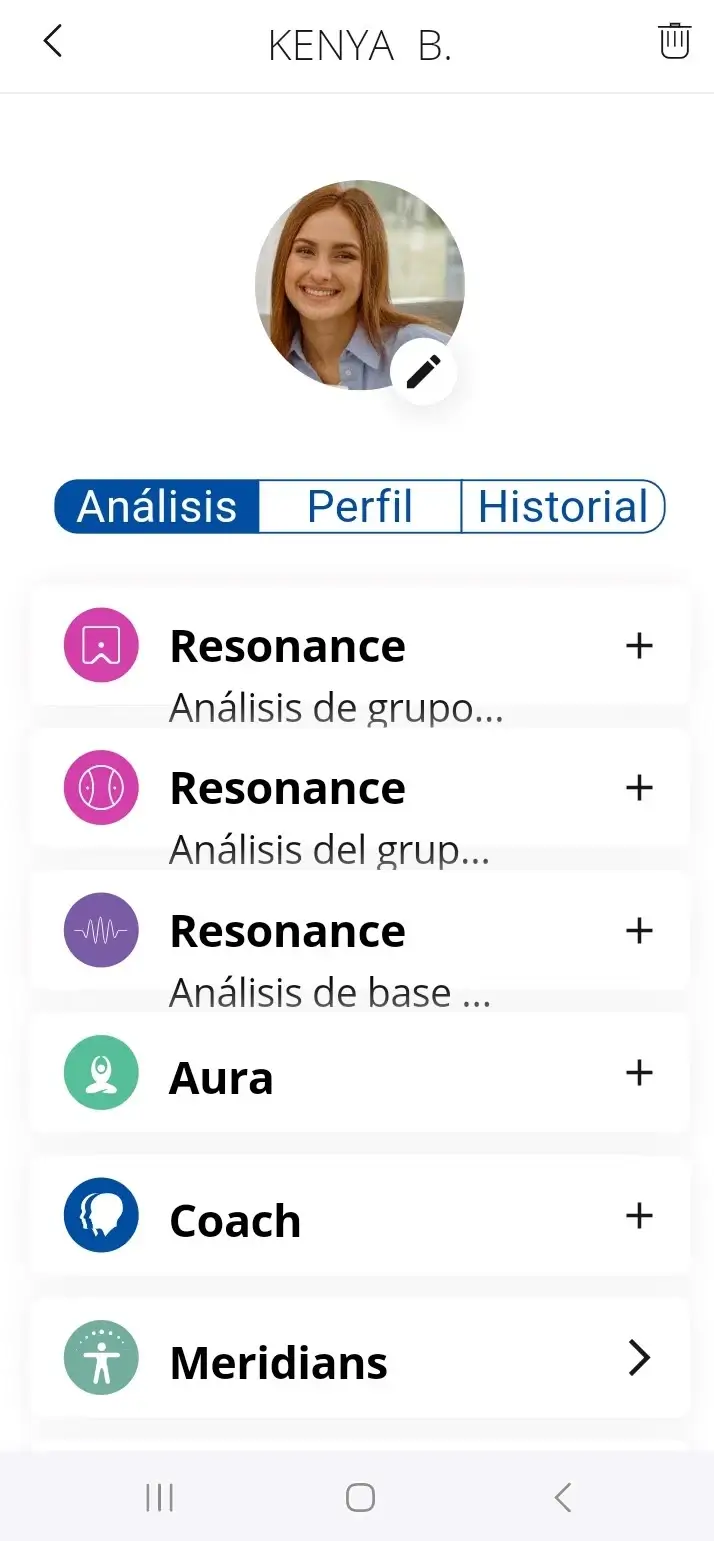
How Healy Resonance Analysis Works
We know that Healy is an innovative device and an effective tool to support our physical and emotional well-being. It helps restore bioenergetic balance through the use of frequencies, vibrations, and microcurrents.
While all Healy editions offer excellent benefits and significantly contribute to our well-being in many ways, the Resonance and Professional editions are the ones that allow for resonance analysis.
In these editions, using the blue dot application as an interface, we also have access to aura and guidance analyses. However, in this case, we will focus specifically on resonance analysis.
Thanks to its quantum sensor, Healy can measure our vibrational frequency and, based on this reading, suggest specific frequency or microcurrent programs required to restore detected bioenergetic imbalances.
This remarkable device uses personalized and precise frequencies for the energetic alignment of both body and mind, thereby restoring overall well-being and vitality.
As the name suggests, resonance analysis reviews which frequencies the analyzed person resonates with most. In other words, the analysis will show the frequencies you need most comprehensively.
One of the main advantages of Healy is the ability to perform a resonance analysis on a person even if they are not physically present. Additionally, the required frequencies can be sent to them remotely.
This represents a significant benefit for those who, due to physical disabilities, limitations, or distance and time constraints, cannot travel to receive treatment.
How to Perform a Healy Resonance Analysis
To perform a resonance analysis, we will use the blue dot application, where you can create clients by entering the requested personal information or select/edit previously created clients.
Creating a new client is as simple as selecting the client type from a list that includes person, animal, plant, organization, building, vehicle, group, or other, and then entering the corresponding details.
Next, you must enter the name, surname, date of birth, and place of birth. These details are mandatory to carry out the analysis. Then, proceed to record the vibration by tapping the ‘+’ symbol.
After that, you need to specify the focus or intention of the analysis you are about to perform and proceed to select the databases. A list of modules containing all available Healy programs will then be displayed.
At this step, you can select the specific module based on your focus or intention. You can also view the list of programs included in each group by tapping the blue circle with the “i” visible on the right side of each module.
In any case, the system will choose the most relevant programs—those with which the analyzed person has the highest resonance, as they include the frequencies needed to harmonize their bioenergetic field.
How to Deepen the Resonance Analysis
As explained earlier, the Healy resonance analysis provides a list of the most relevant programs, also showing the percentage of their relevance.
A percentage above 50% indicates a high resonance of the person with the program specified by the application. Therefore, the higher the percentage, the more important or prioritized the program is considered.
Another advantage of this Healy function is that it allows you to generate a report or document in PDF format with detailed analysis information.
This report can be shared via email or WhatsApp and can be very useful for better interpreting the results and gaining a deeper understanding of our physical and mental state.
Additionally, it facilitates tracking our progress and provides relevant information to deepen the treatment of specific issues or ailments, especially chronic ones.
After conducting a general resonance analysis, you can perform a new analysis by selecting the specific module to which the program with the highest resonance from the first analysis belongs.
For example, suppose the general analysis results show that the module with the highest relevance percentage is Healy Fitness Programs.
After vibrating the respective frequencies for the recommended time, you can perform a new analysis, but this time selecting Healy Fitness Programs instead of all Healy programs.
The new analysis will provide the subprograms of this module with which you have the highest resonance, and you can then vibrate the respective frequencies again.
Based on the results of the resonance analysis, you can also go to the pink dot application to apply the corresponding microcurrent programs indicated.

